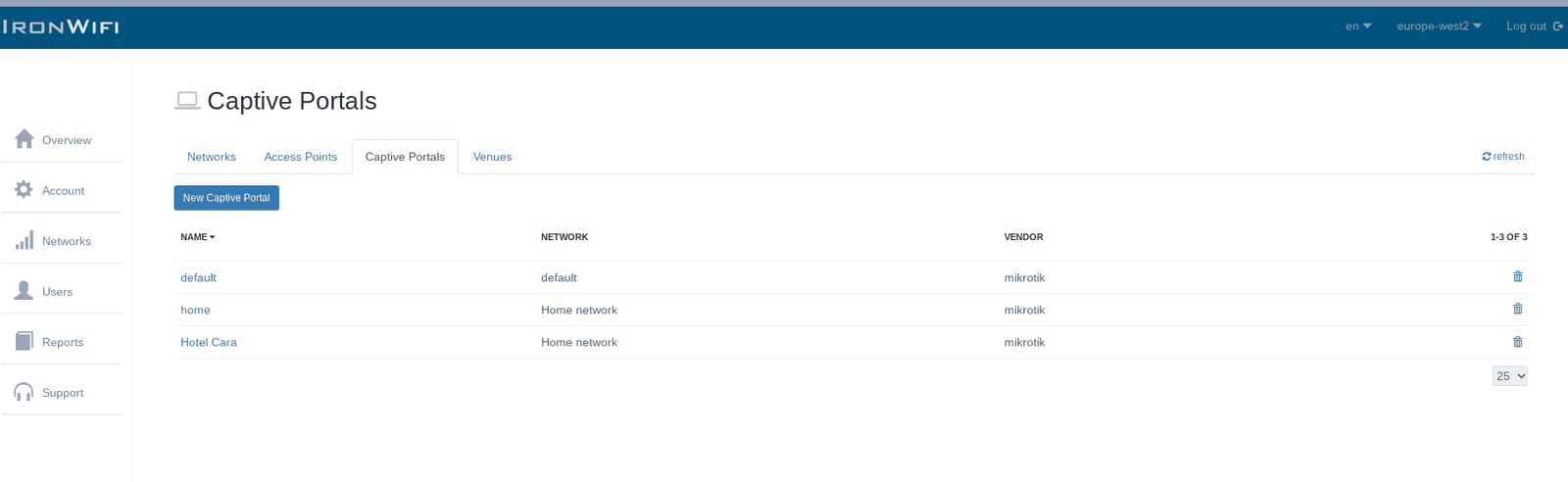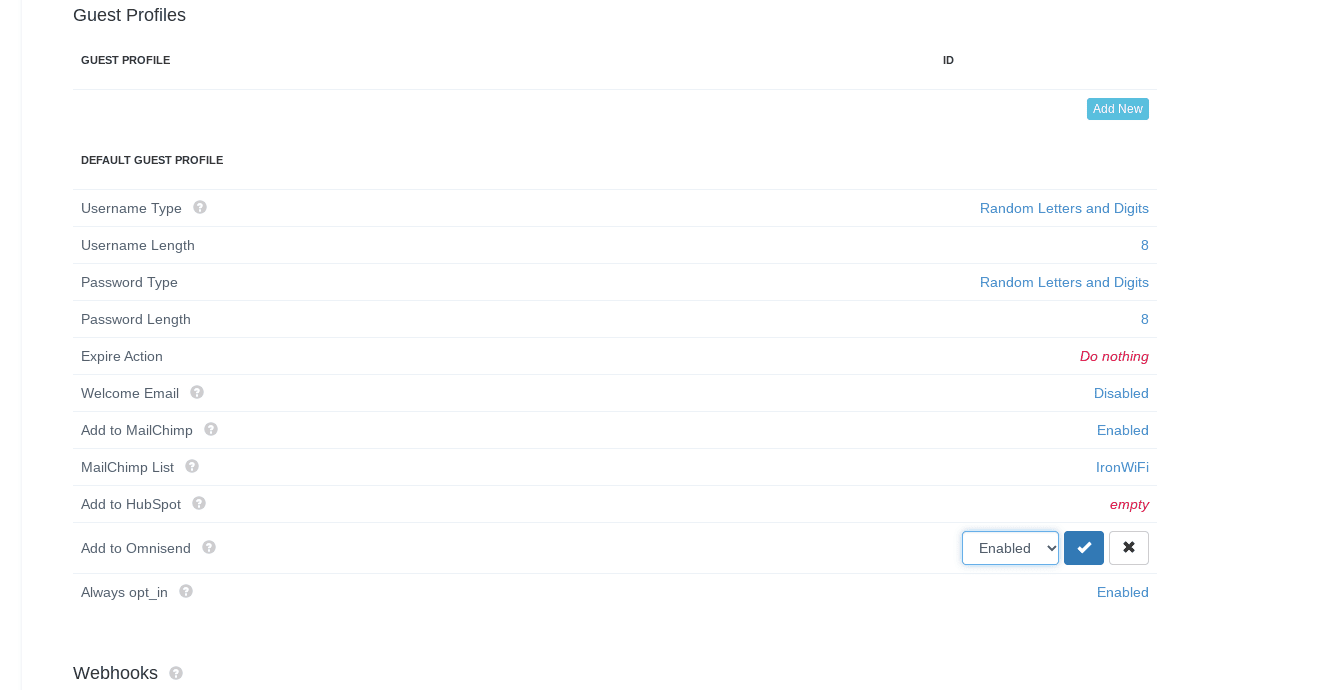Instructions on how to configure the Omnisend integration in order to pass collected email addresses to an email list
IronWiFi and Omnisend Integration:
- Create an IronWiFi account the first >>> Open an account
- Follow the provided instructions to set up your AP configuration >>> AP configuration instructions
- Follow the instructions on how to integrate Omnisend with IronWiFi⬇
1. Navigate to your Omnisend account > https://app.omnisend.com/
2. Go to the Store Settings > Apps&API > API Keys
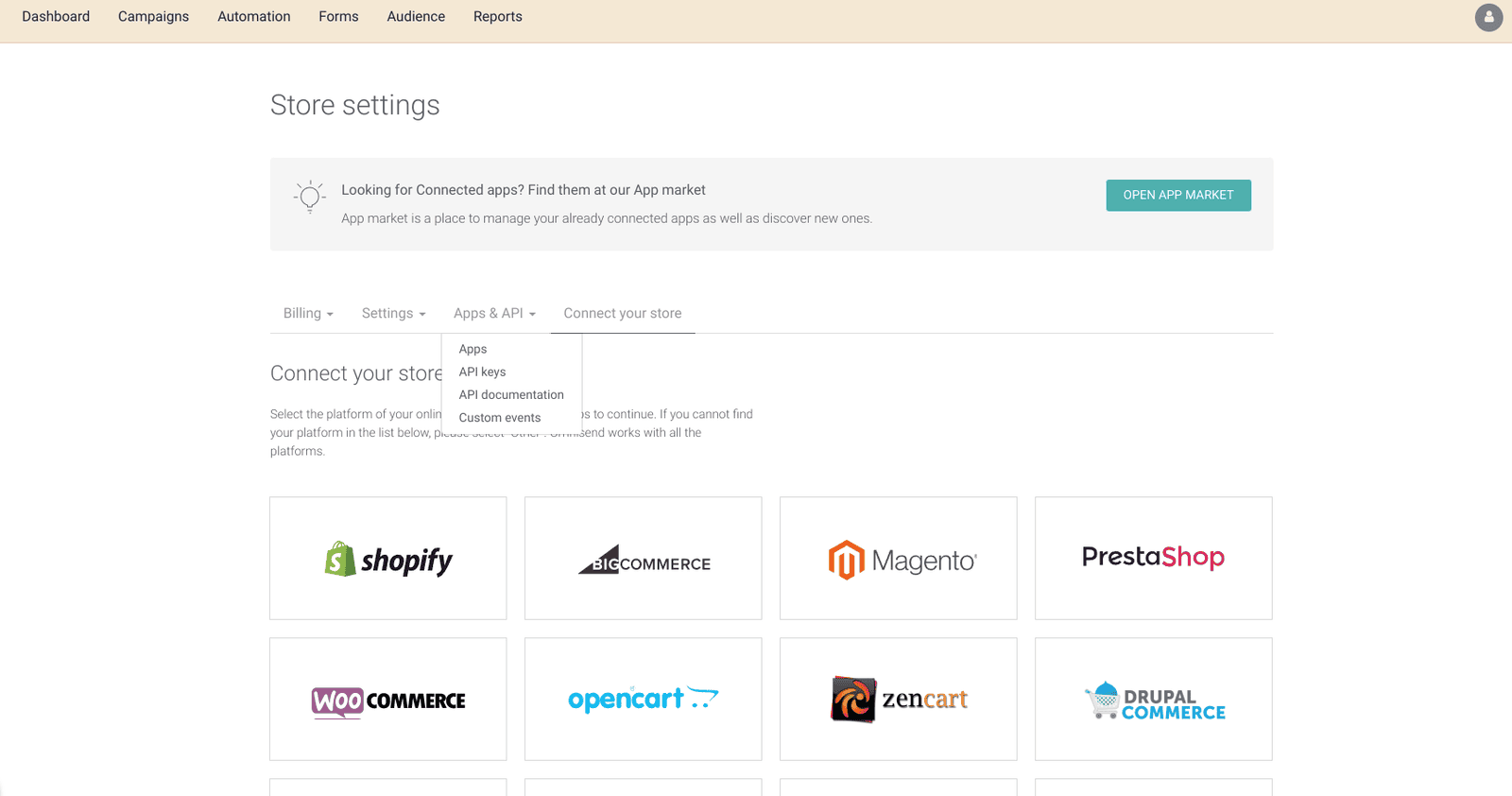
3. Click Create API Key
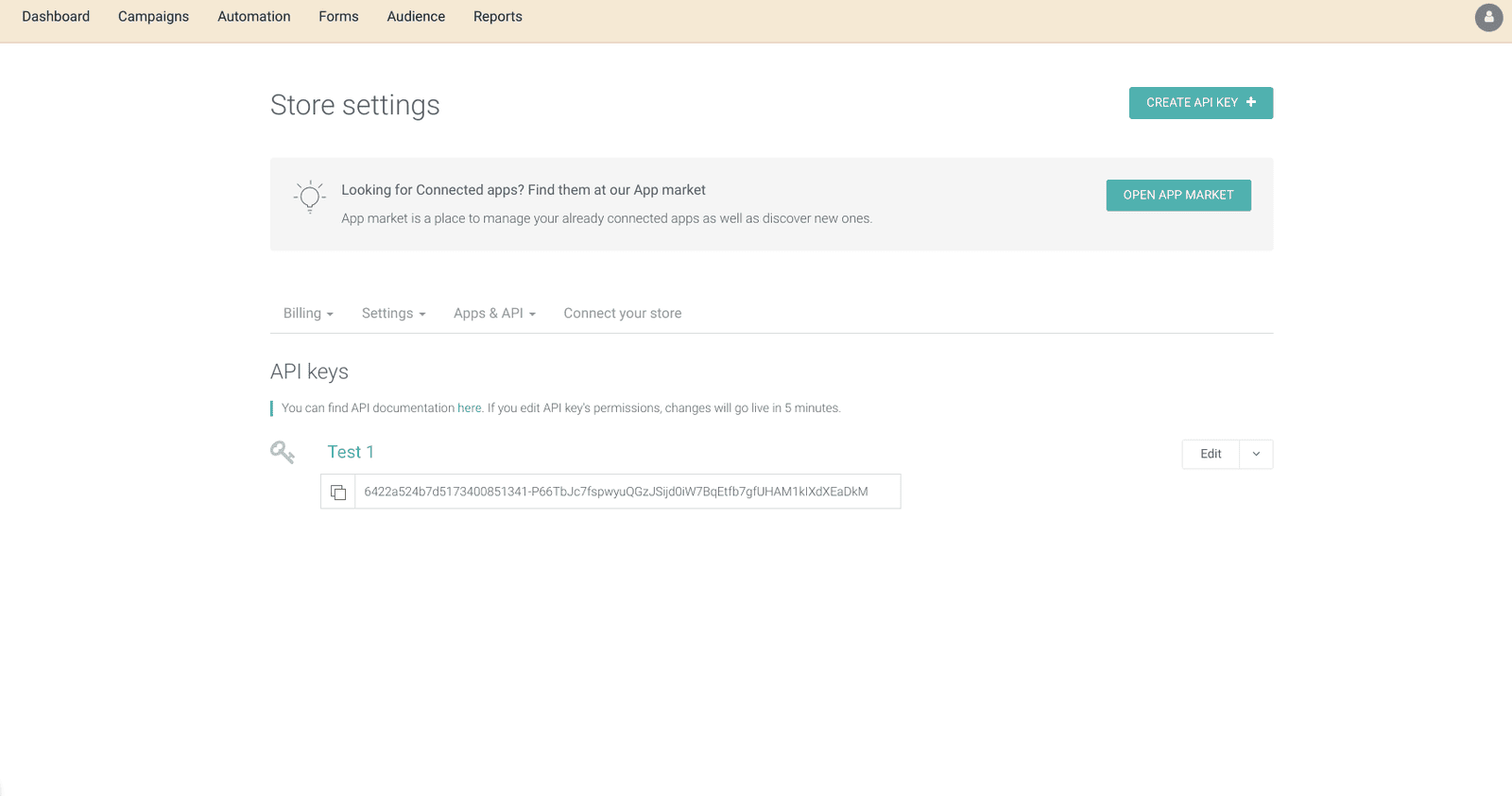
4. Copy your API Key
5. Navigate to IronWiFi Console > Account settings > scroll down to the Marketing section > insert your API Key
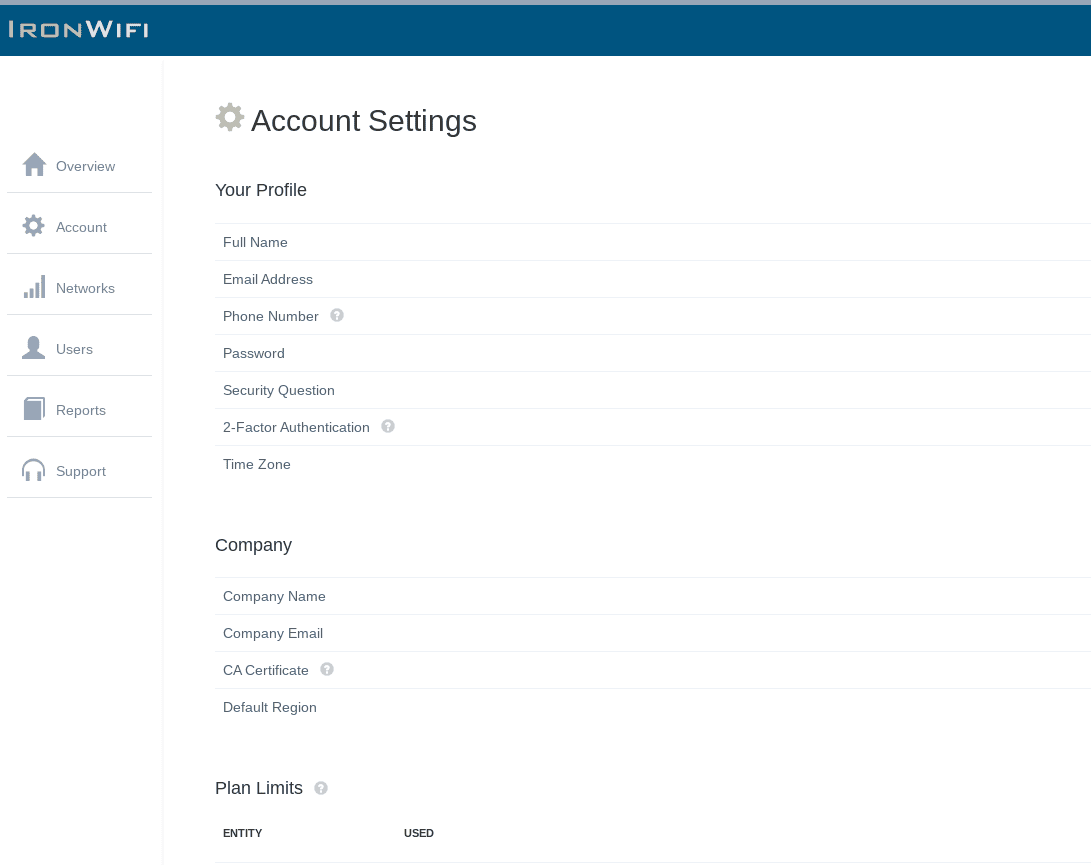
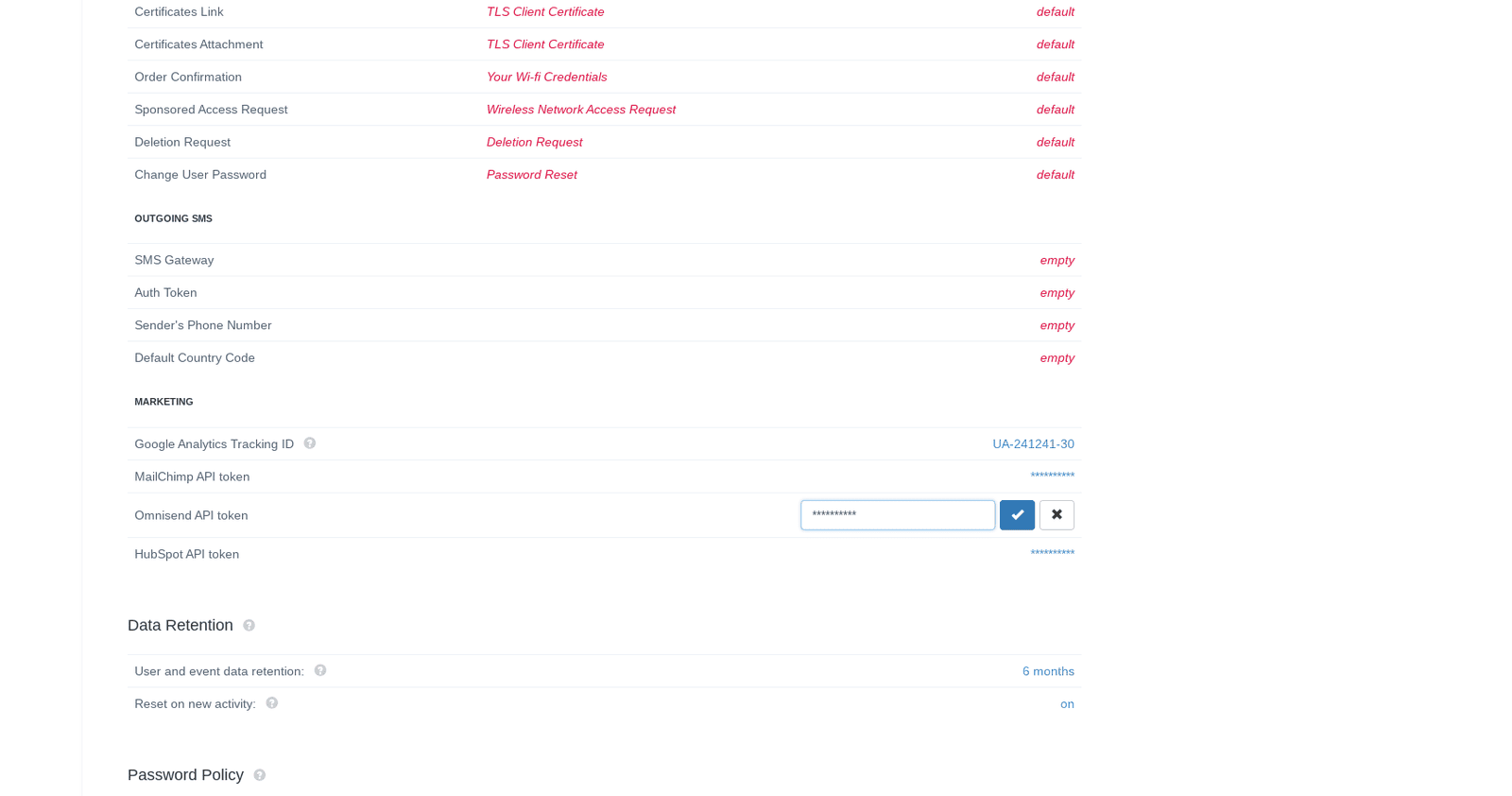
6. Next, you will need to enable the integration on the individual captive portals. Go to Networks > Captive Portals > Your Captive Portal > scroll down to the Guest Profiles section and change the "Add to Omnisend" value to Enabled