Nexudus uses IronWiFi to provide managed RADIUS servers and Captive Portals to coworking spaces all around the world.
IronWiFi enables you to track members' time in the office, data consumption, and much more. After configuring your Access Point to use our authentication services, your members will be presented with a login page (Captive Portal), where they need to provide their member (nexudus) credentials in order to get access to the internet.
IronWiFi and Nexudus Integration:
- Create an IronWiFi account the first >>> Open an account
- Follow the provided instructions to set up your AP configuration >>> AP configuration instructions
- Follow the instructions on how to configure Nexudus⬇
1. Navigate to https://dashboard.nexudus.com/dashboards/now -> Settings -> Advanced settings -> Integrations
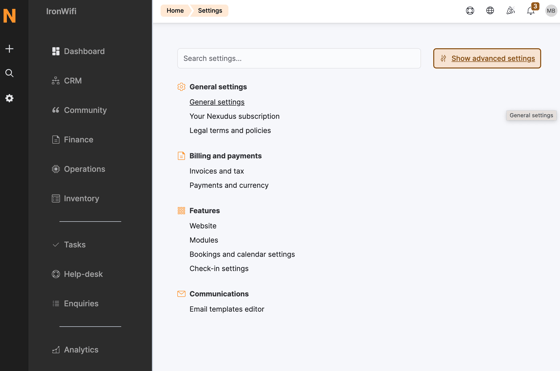
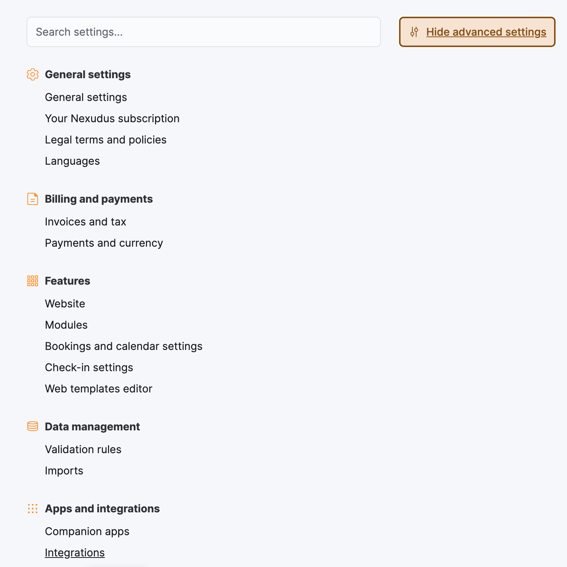
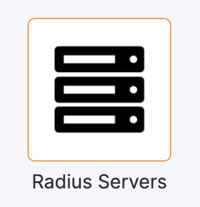
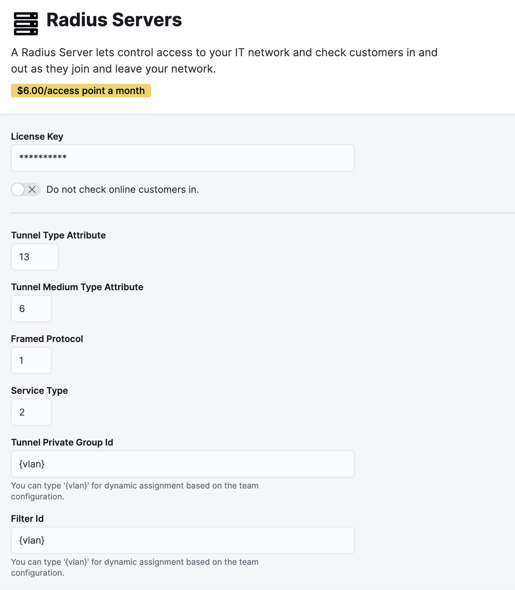
2. Paste the API key(License Key) from IronWiFi console
Create an API Key(License Key) in IronWiFi Console
- Navigate to the IronWiFi console and be sure you are in the global region >
.png?width=688&height=289&name=35.189.111.2%20(30).png)
-
Select Account from the left-hand side menu
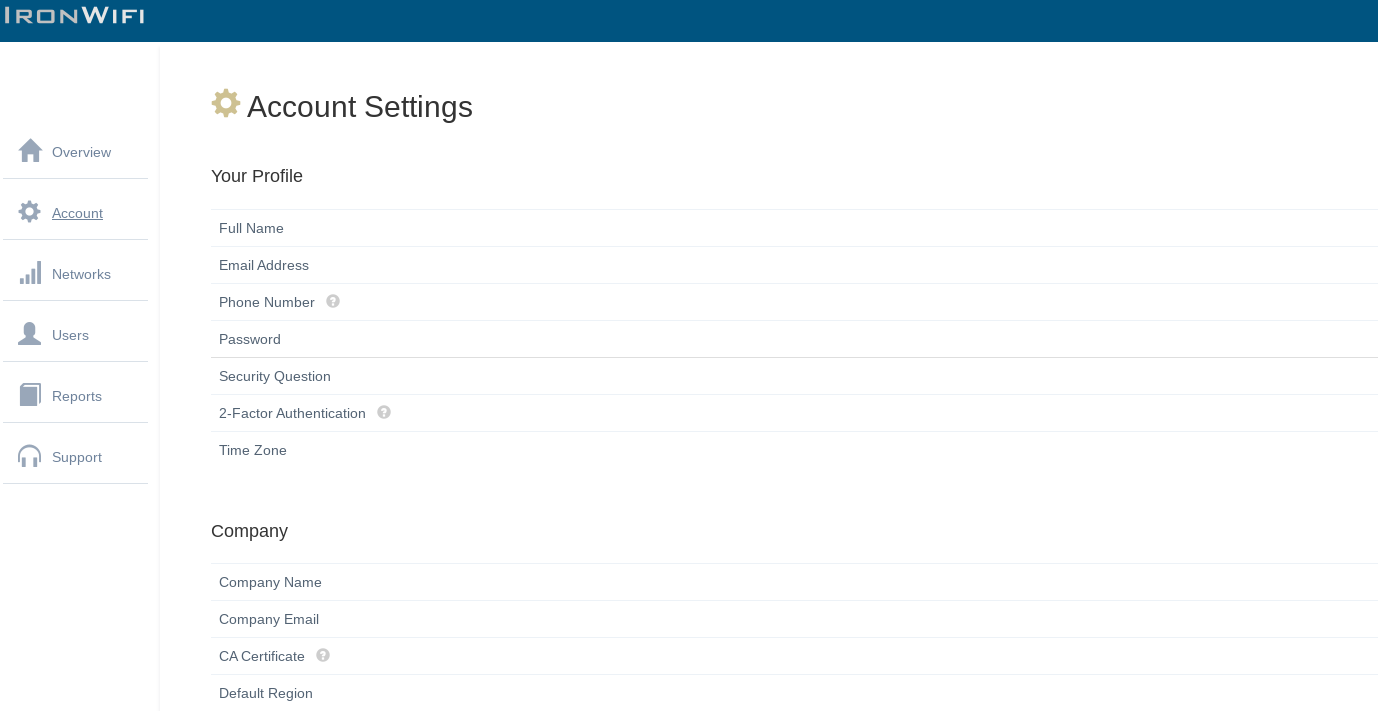
-
Scroll down to API Keys and click on Create Key
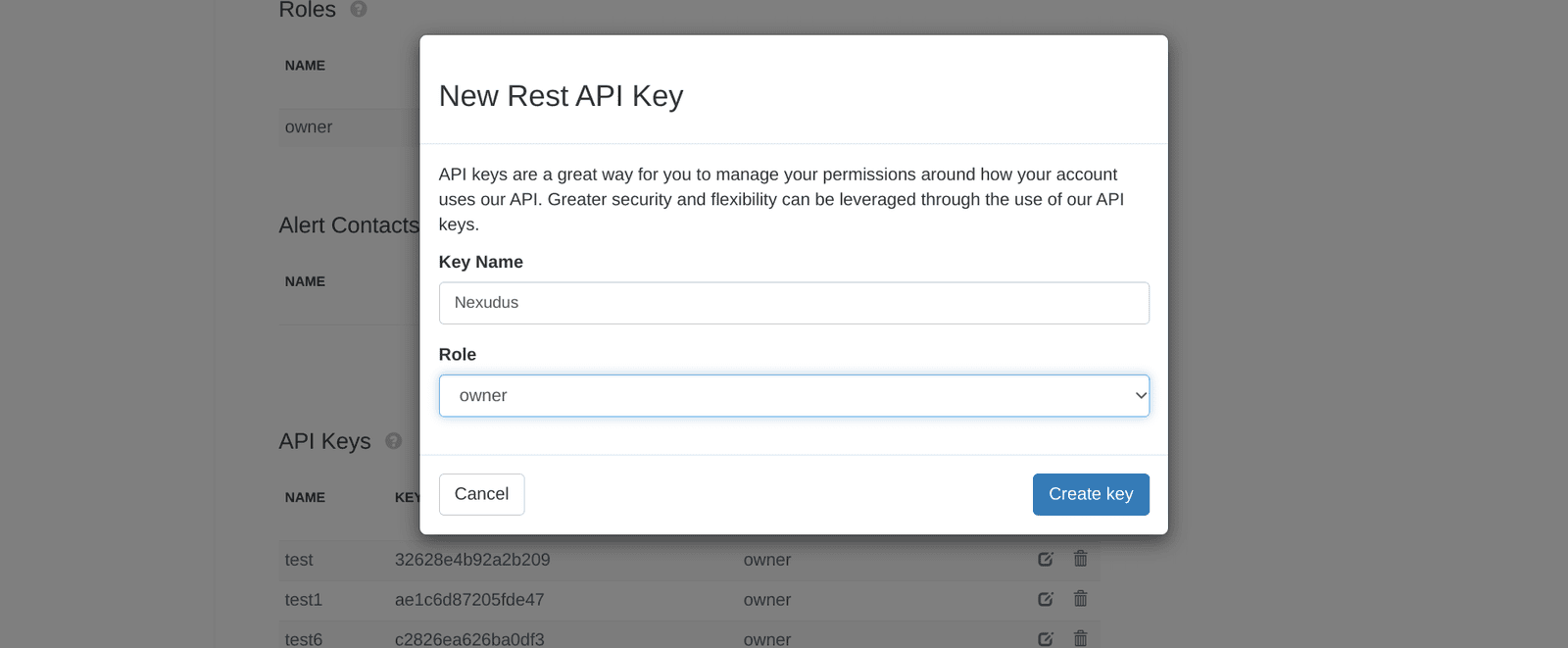 Enter a name for the API key (i.e. Nexudus) and select your Role as Owner. Click Create
Enter a name for the API key (i.e. Nexudus) and select your Role as Owner. Click Create -
Copy the API key shown on the screen and click Close.
Note: This key will only be shown once so be sure to copy the key for future reference
