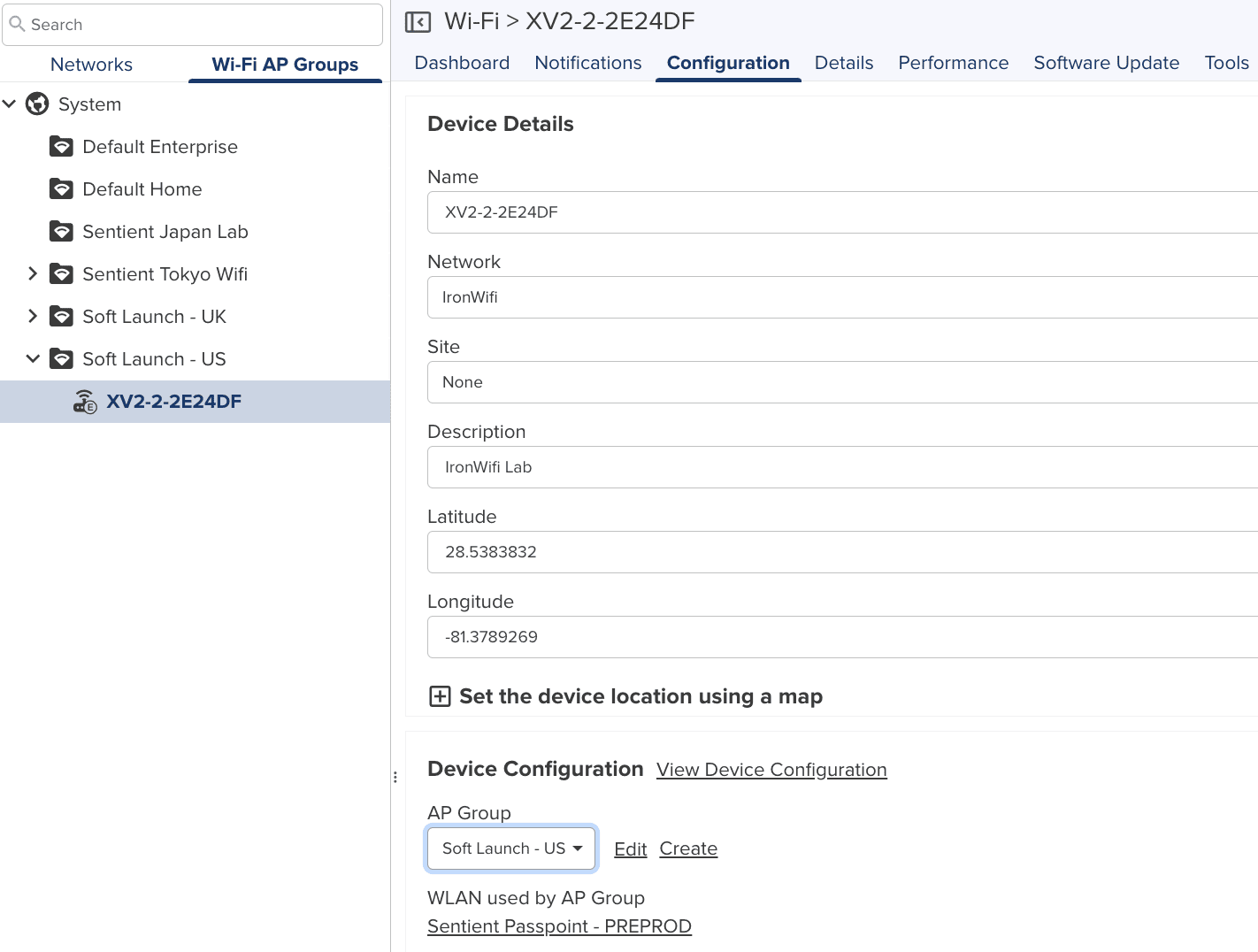In this guide we describe how to configure your Cambium Enterprise Wi-Fi devices to work with Passpoint profiles, OpenRoaming and SIM card authentication
Prerequisites
- Access to the cnMaestro Dashboard as a user with administrative privileges.
- Information about the assigned RADIUS servers (Server IP address, port numbers, shared secrets):
- Email or document that contains this information
OR - Access to the IronWiFi Management Console - Sign in or Open Account
- Email or document that contains this information
Passpoint configuration in cnMaestro
Navigate to “Configuration” -> “AP Groups and WLANs” -> WLANs for creating a new WLAN
Configure the SSID and Security as “WAP2 Enterprise (802.1x)”
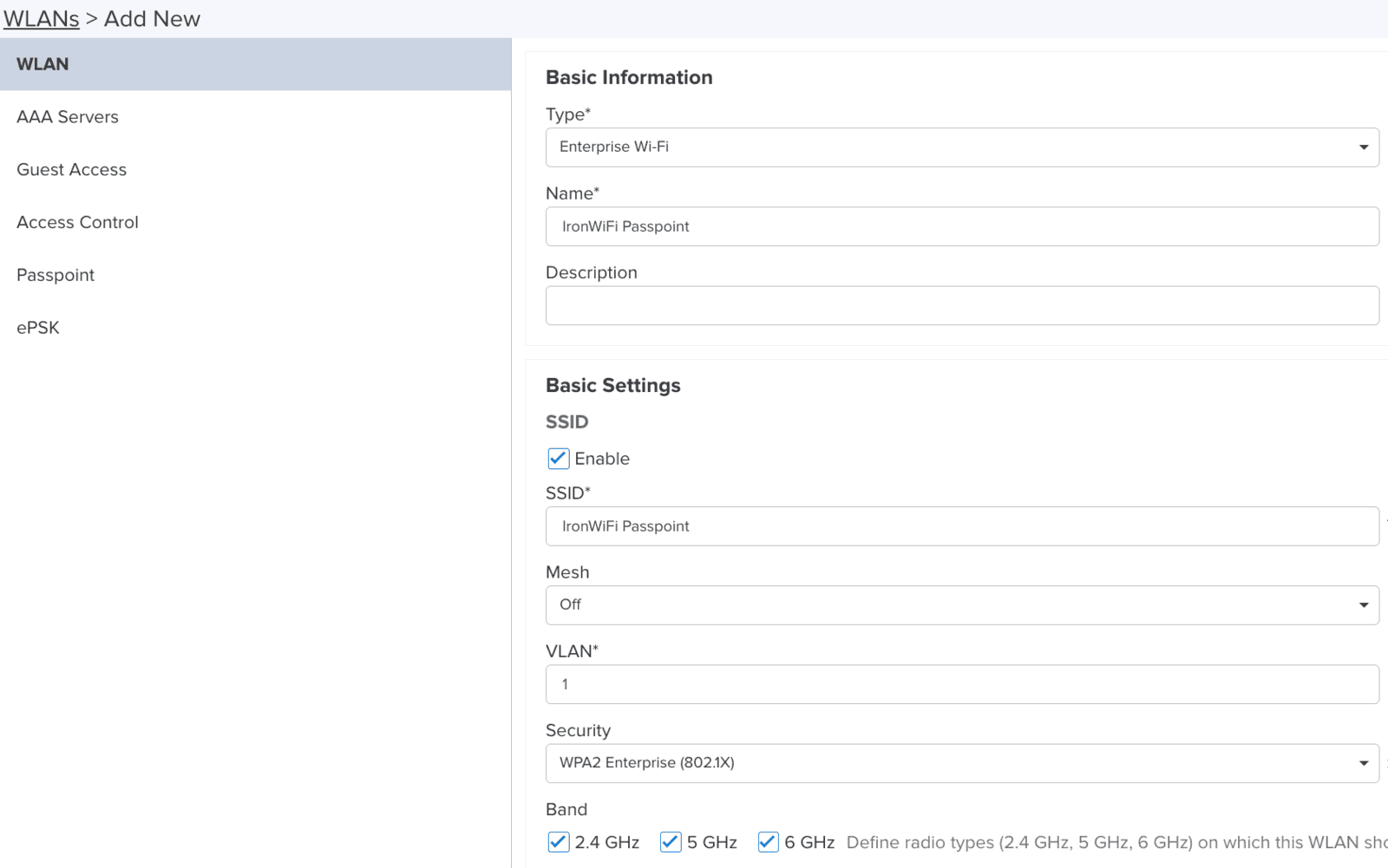
Configure the AAA server
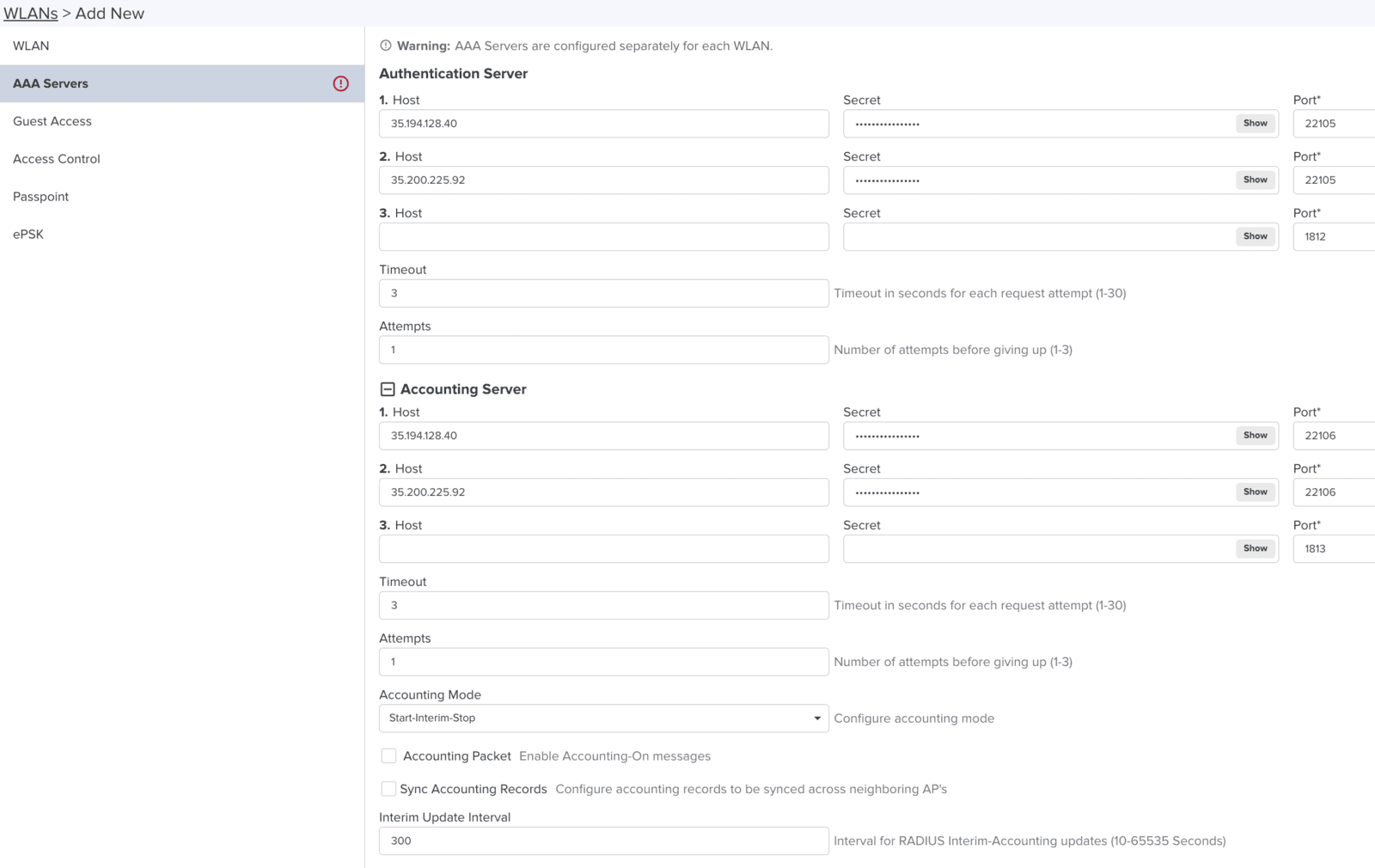
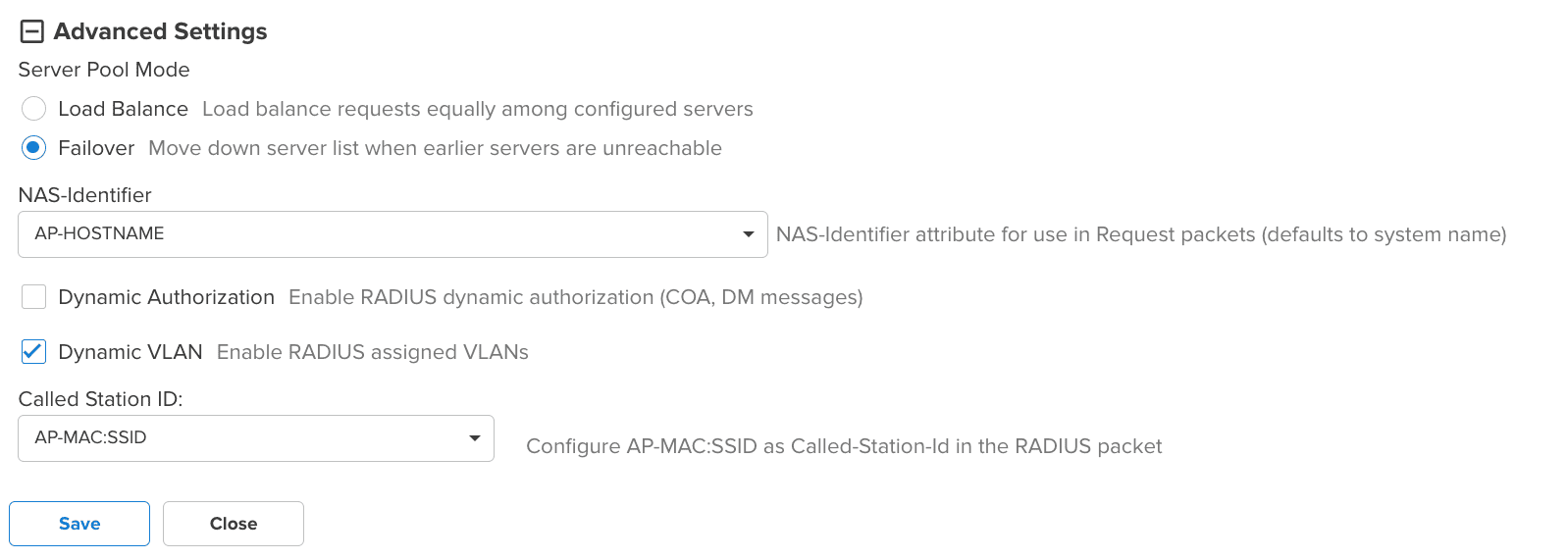
Configure the Passpoint with below settings
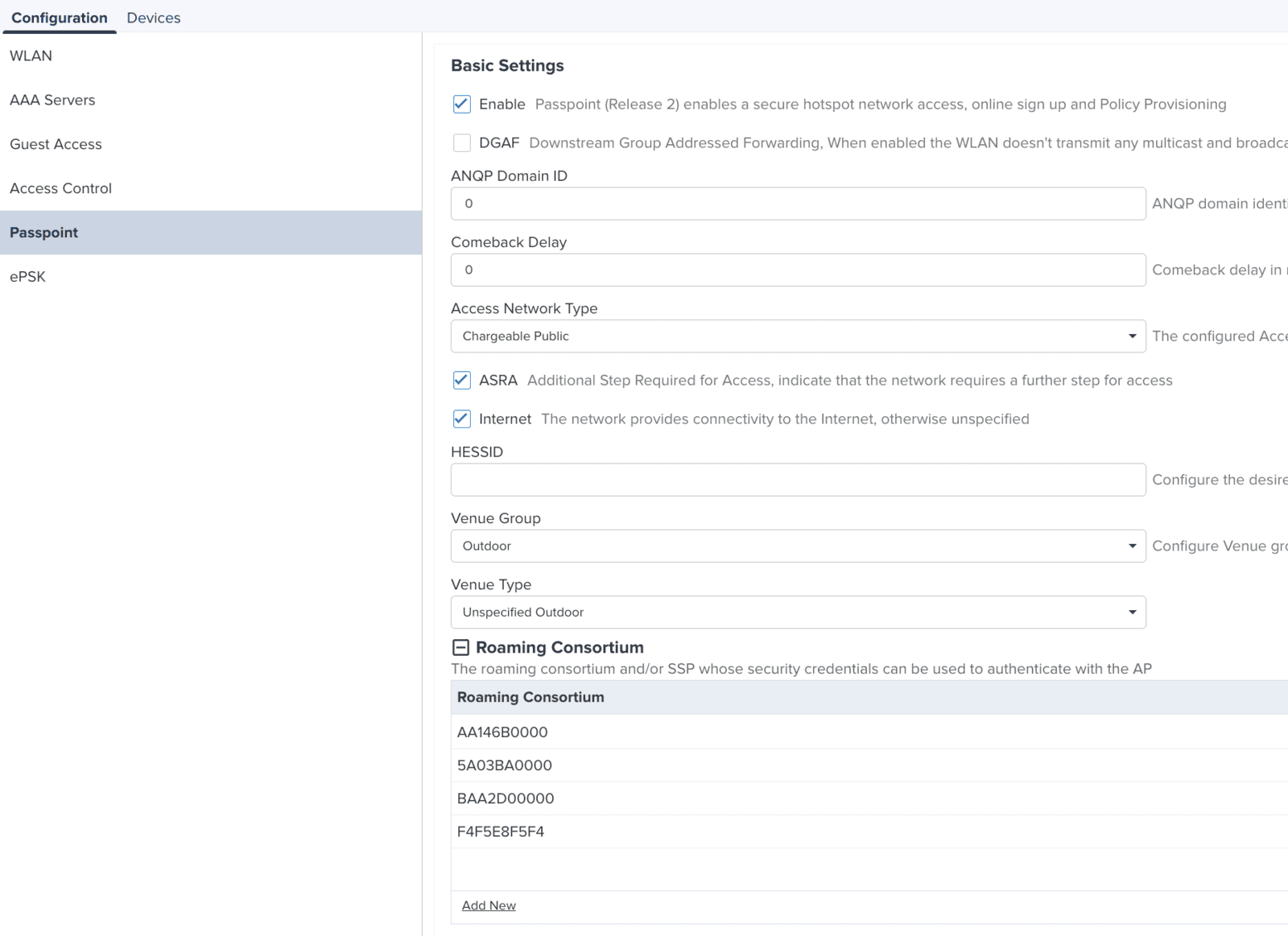
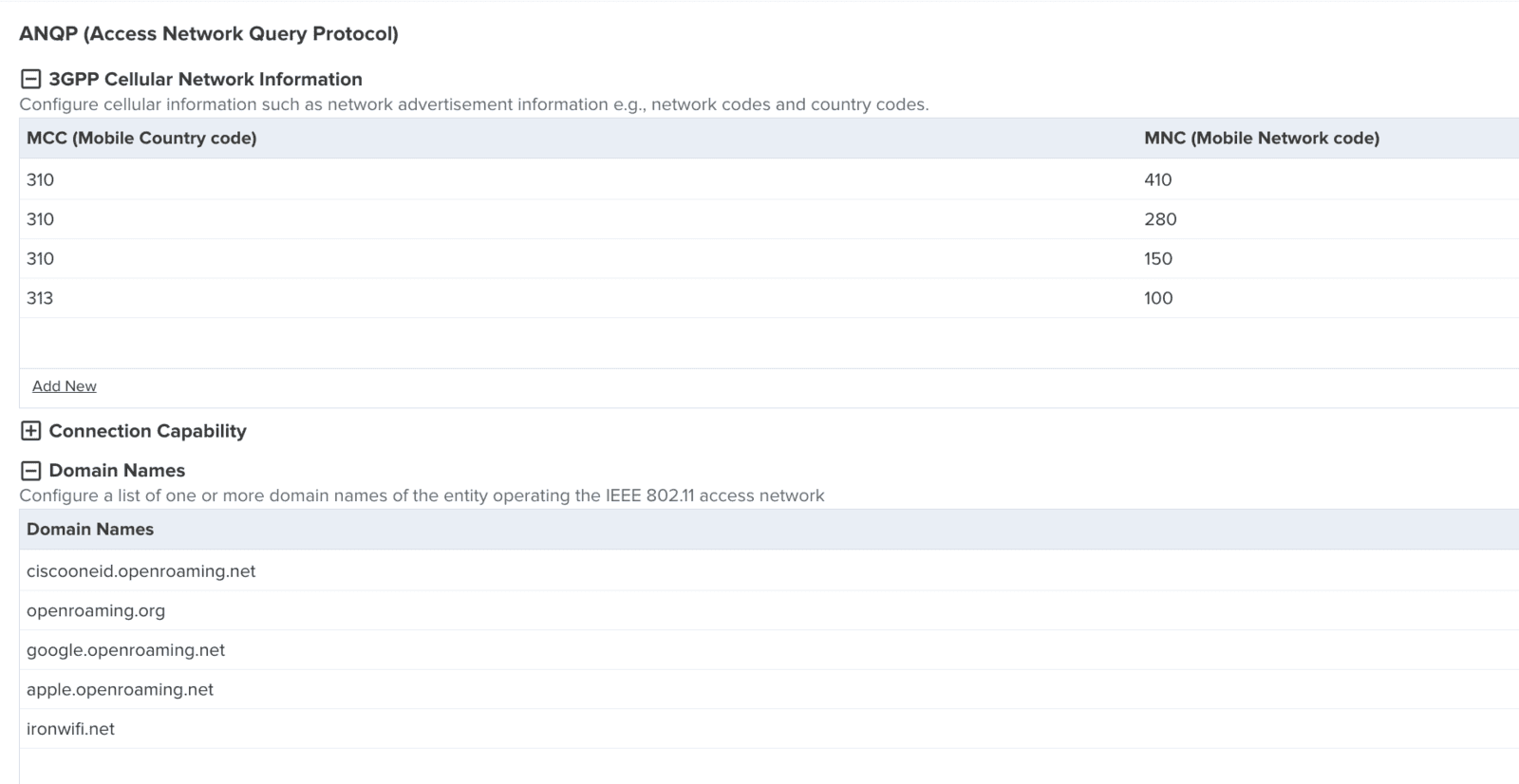
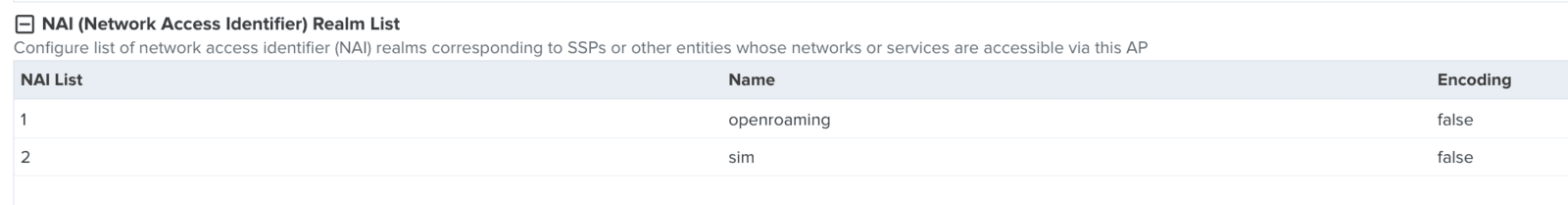
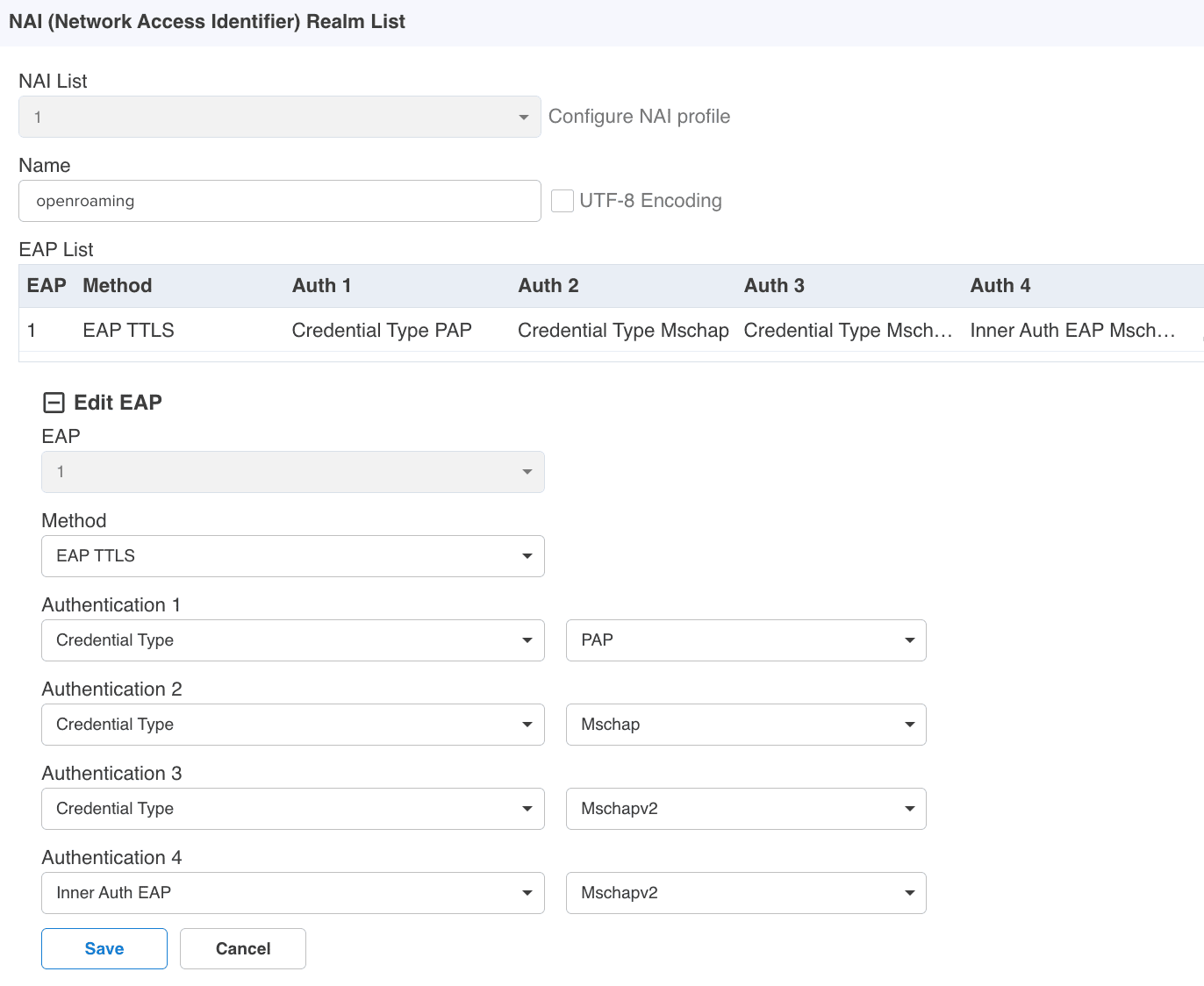
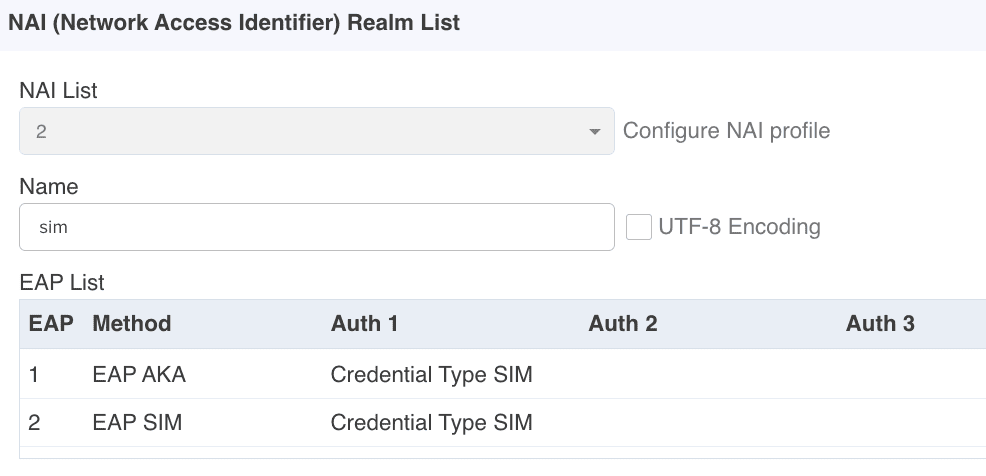
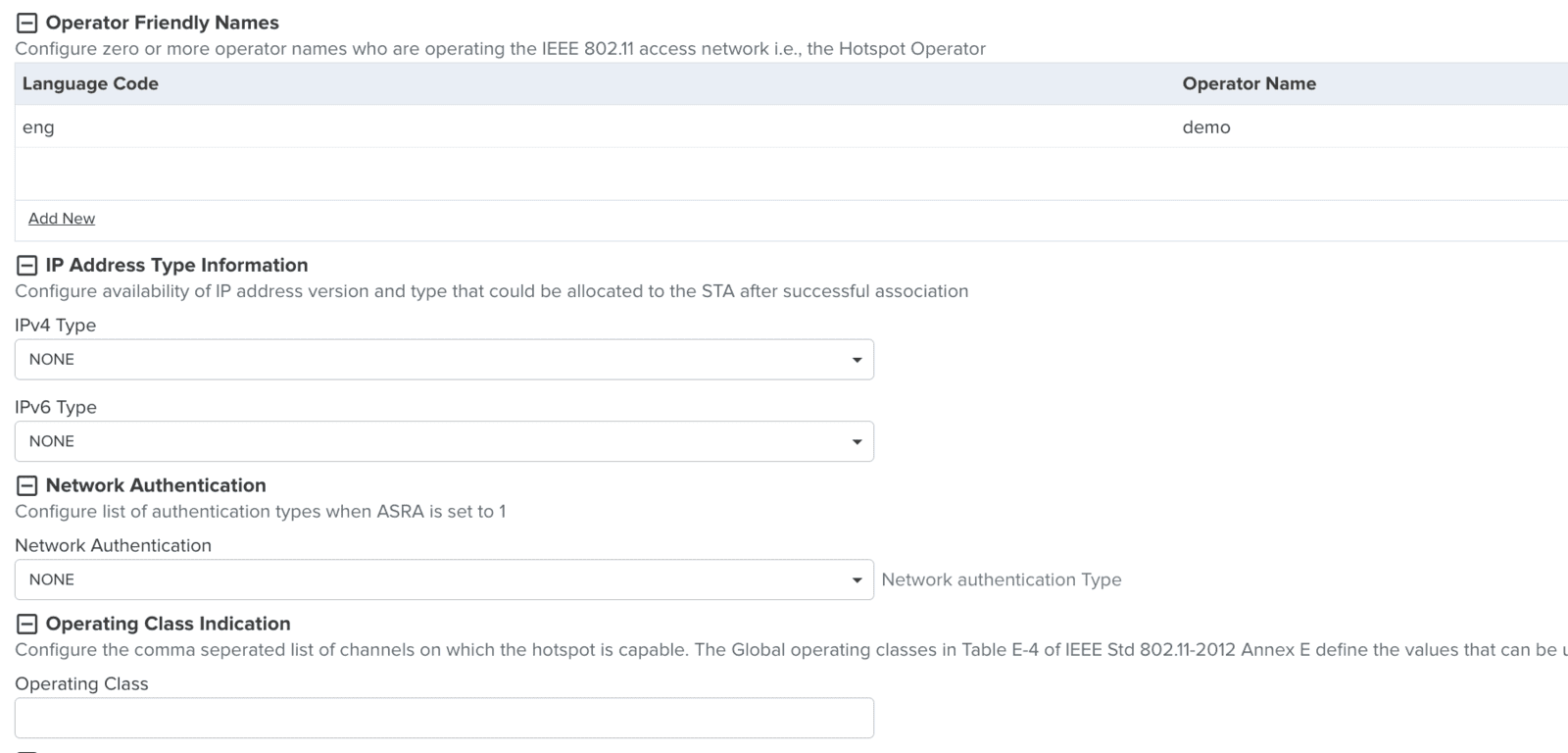
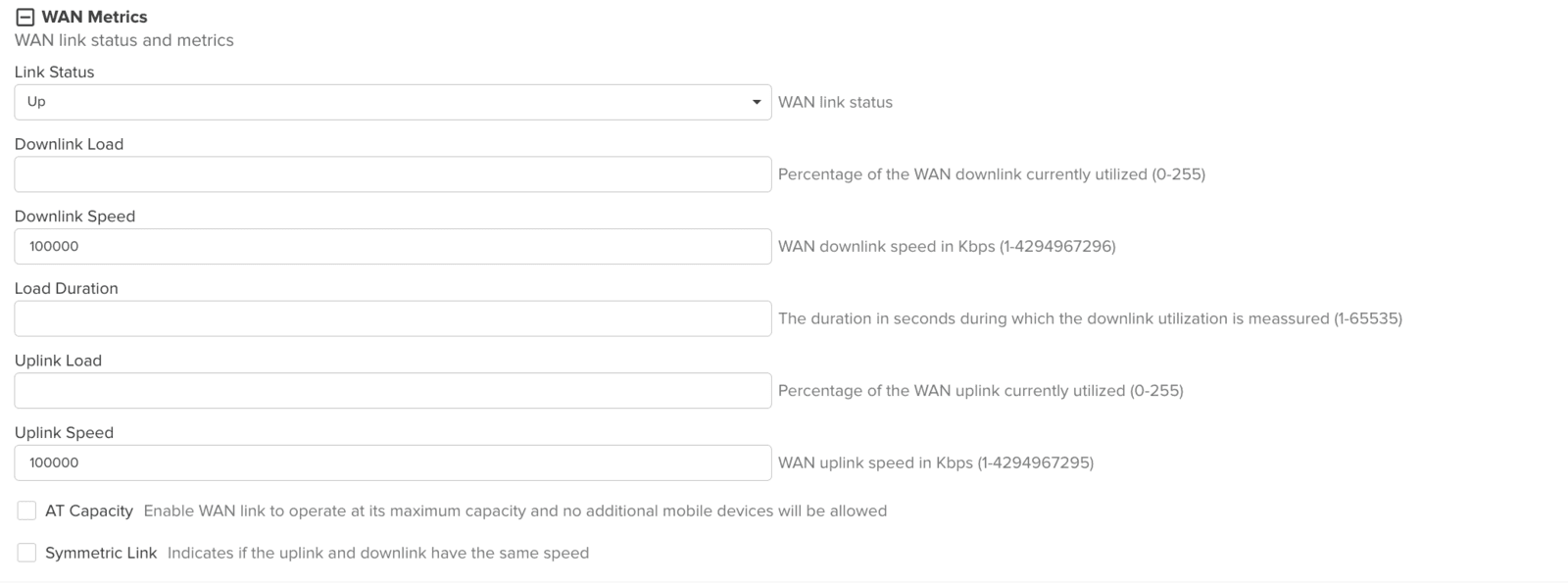
Guest Access with Captive Portal
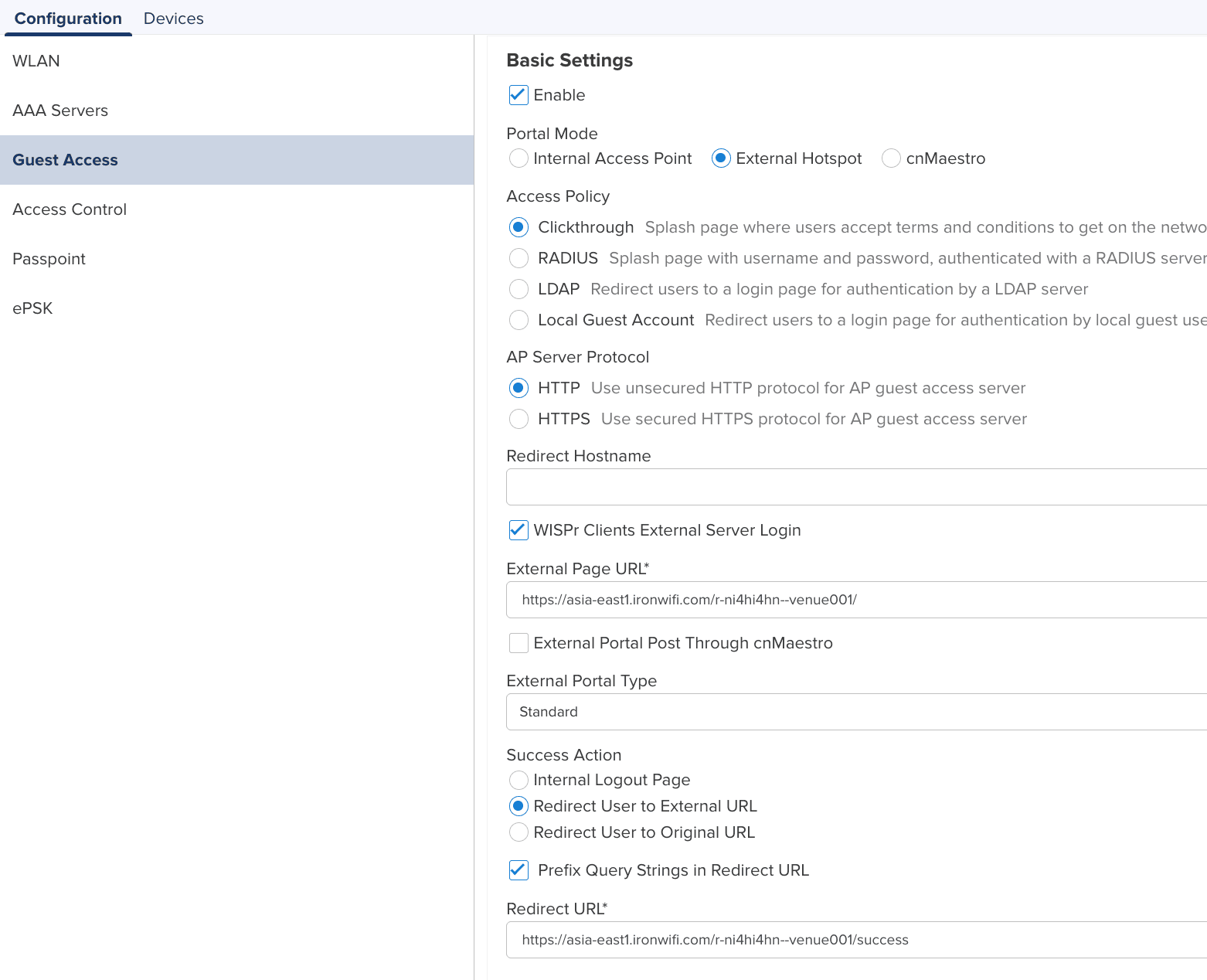
Create AP Group and attach the same to Enterprise Wi-Fi AP
Navigate to “configuration” -> “AP Groups and WLANs” -> click “New AP Group”
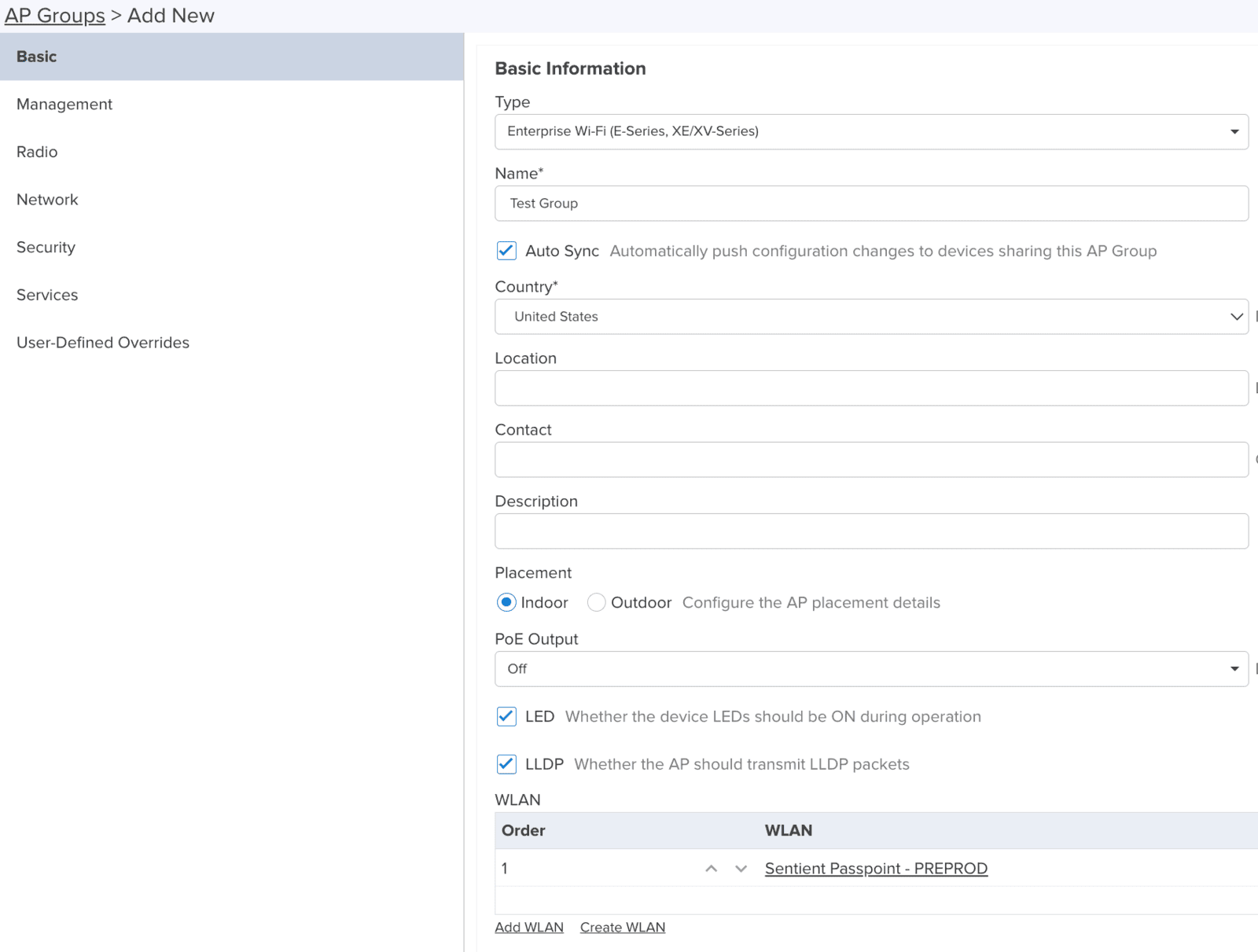
Select the AP group configuration to the respective AP by navigating -> Manage -> Specific device ->
Configuration and in AP group drop down, select the newly created AP Group.