Aruba Instant On
Aruba Instant On
The following page explains how Aruba Instant On is configured with IronWiFi.
IronWiFi Console Configuration
- Log into the IronWiFi console or register for free
- Create a new network
- After that, create a new captive portal, with vendor Aruba Instant On
Access Point Configuration
- Sign in the Aruba InstantOn portal - https://portal.arubainstanton.com/
- Click on Networks
- Add a new network, usage Guest, security Open, mark the Guest portal checkbox and click Save
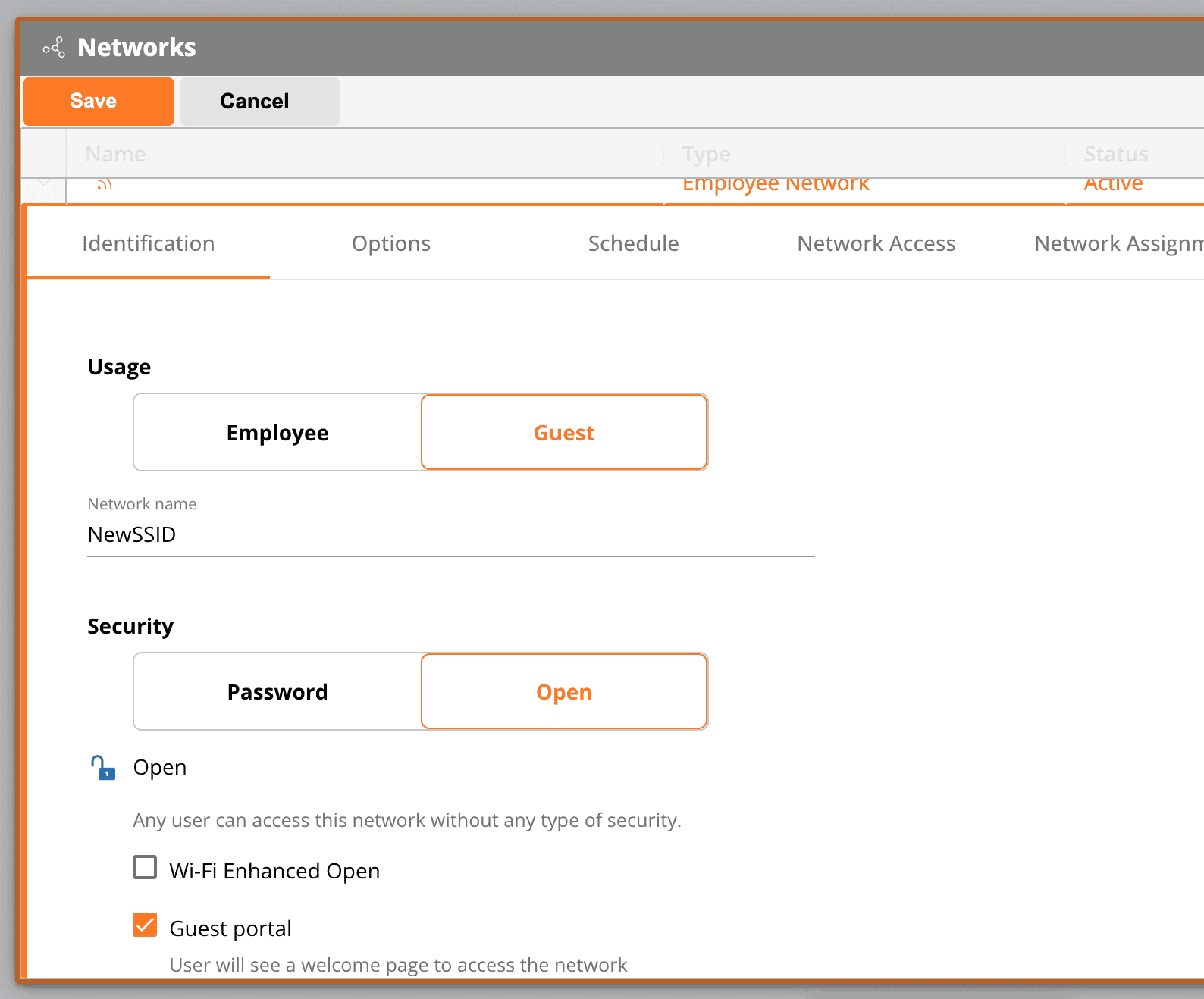
- Click on the little arrow next to the newly created network and choose customize guest portal. Click More RADIUS parameters to change default port numbers.
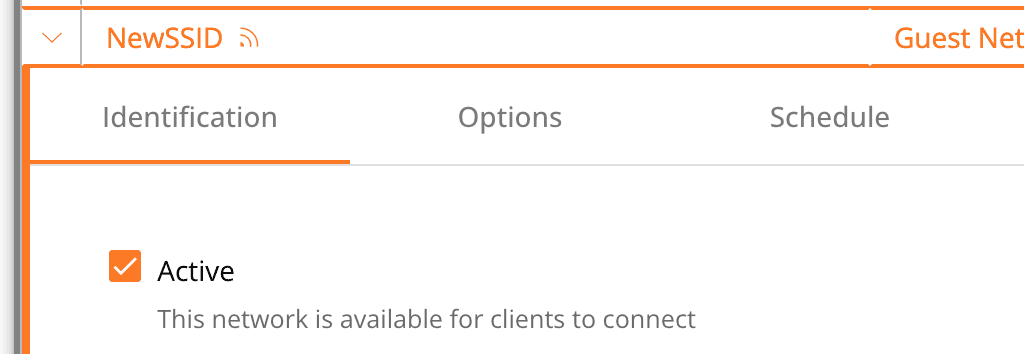
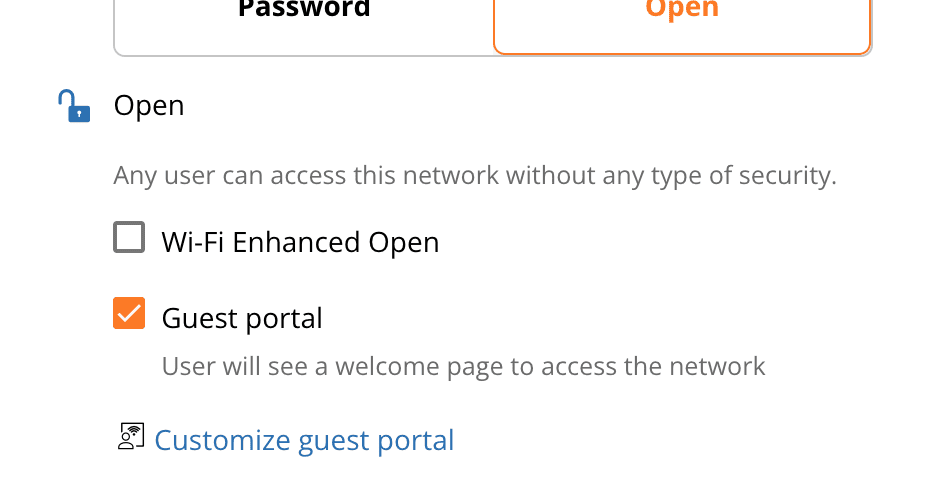
- Configure with:
- Server URL - get this value from the IronWiFi console, splash page URL
- Send RADIUS Accounting - On
- Server IP Address -get this value from the IronWiFi console
- Shared secret - get this value from the IronWiFi console
-
Authentication Port - get this value from the IronWiFi console
-
Accounting Port - get this value from the IronWiFi console
- Secondary RADIUS Server - On
- Server IP Address -get this value from the IronWiFi console
- Shared secret -get this value from the IronWiFi console
-
Authentication Port - get this value from the IronWiFi console
-
Accounting Port - get this value from the IronWiFi console
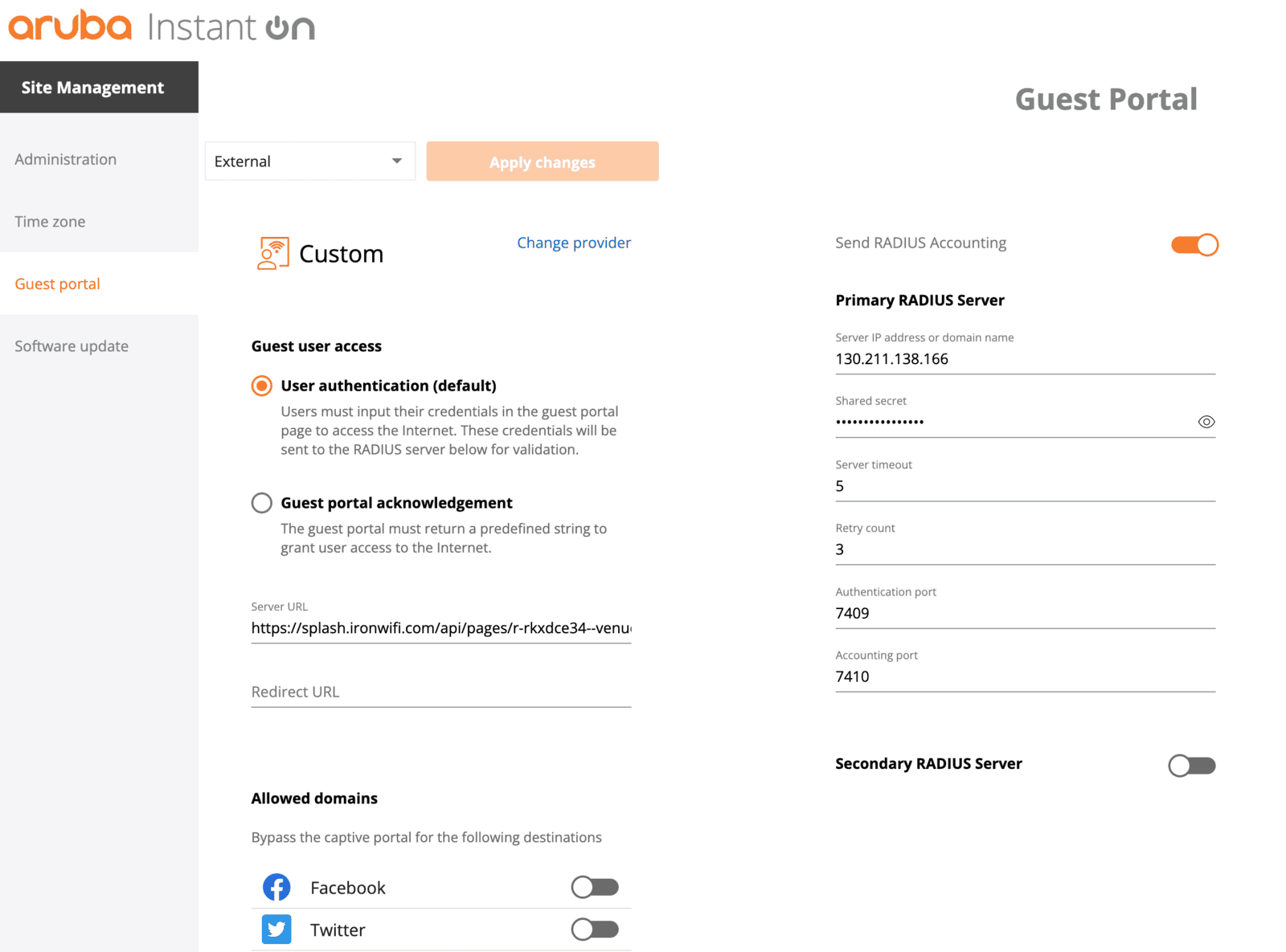
Related Articles
Aruba Central OpenRoaming configuration with RadSec
Prerequisites Access to the Aruba Central dashboard as a user with administrative privileges. Access to the IronWiFi Management Console - Sign in or Open Account RadSec enabled on your Network as detailed here (you will need to download the ...Aruba Virtual Controller & Captive Portal
This page explains basic configuration for Aruba Virtual Controller and external Captive Portal with RADIUS authentication. Sign-in to the Aruba Administration console Navigate to Network -> Edit and open configuration settings of a network that ...Aruba IAP - passpoint configuration
Step 1: Creating ANQP and H2QP Advertisement Profiles (Instant AP)# configure terminal (Instant AP)(config)# hotspot anqp-nai-realm-profile nr1 (Instant AP)(nai-realm "nr1")# nai-realm-name name1 (Instant AP)(nai-realm "nr1")# nai-realm-encoding utf8 ...Alcatel-Lucent Instant (IAP)
This page explains the configuration of Alcatel-Lucent Instant (IAP) wireless access points for external Captive Portal and RADIUS server authentication. IronWiFi Console Configuration Log into the IronWiFi console or register for free Create a new ...Aruba Mobility Controller
Prerequisites This guide applies to the Solution for the Aruba Operating System version 6.3.1.9 or later. The controller and access points must be connected to the Internet and the access points must be configured to correctly point to the ...