To configure an Android device to connect to an 802.1x secured network using third-party credentials - Co-Working Platforms, Google Apps, etc.
IronWiFi and Android device Configuration:
- Create an IronWiFi account the first >>> Open an account
- Follow the provided instructions to set up your AP configuration >>> AP configuration instructions
- Follow the instructions on how to configure your Android⬇
1. Go into Settings on your device, and tap Wi-Fi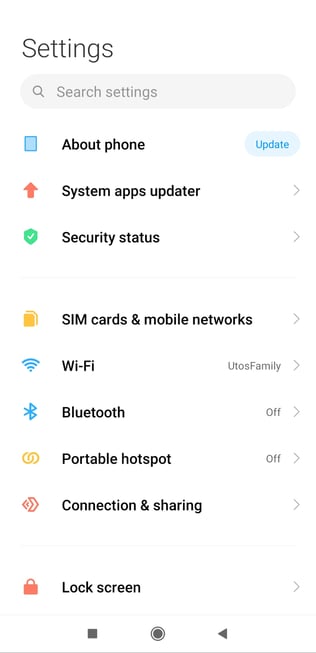
2. Click Add a new Wi-Fi network
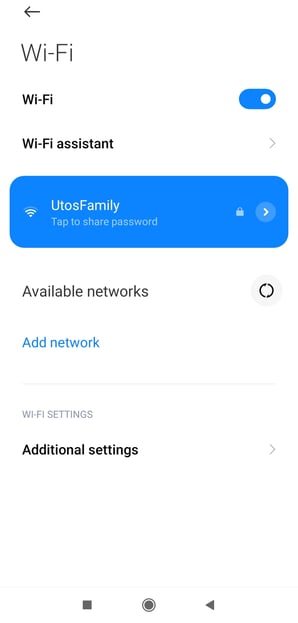
3. Create the new profile as follows, and tap Save. If asked to enter domain details, enter ironwifi.com.
.png?width=406&height=672&name=35.189.111.2%20(28).png)
4. You should now be able to connect to your secure wireless network.
