How to configure an Android device to connect to an 802.1x secured network and use your client certificate
1. Navigate to IronWiFi Console
2. Go to Users > User's Profile > scroll down to the Certificates
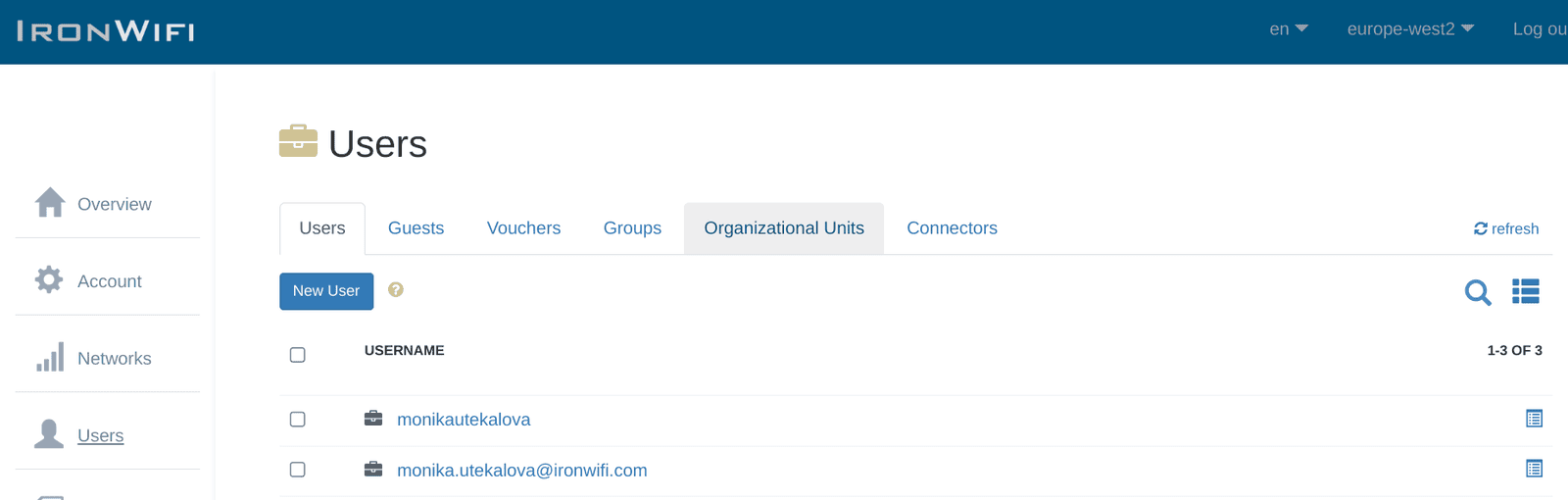
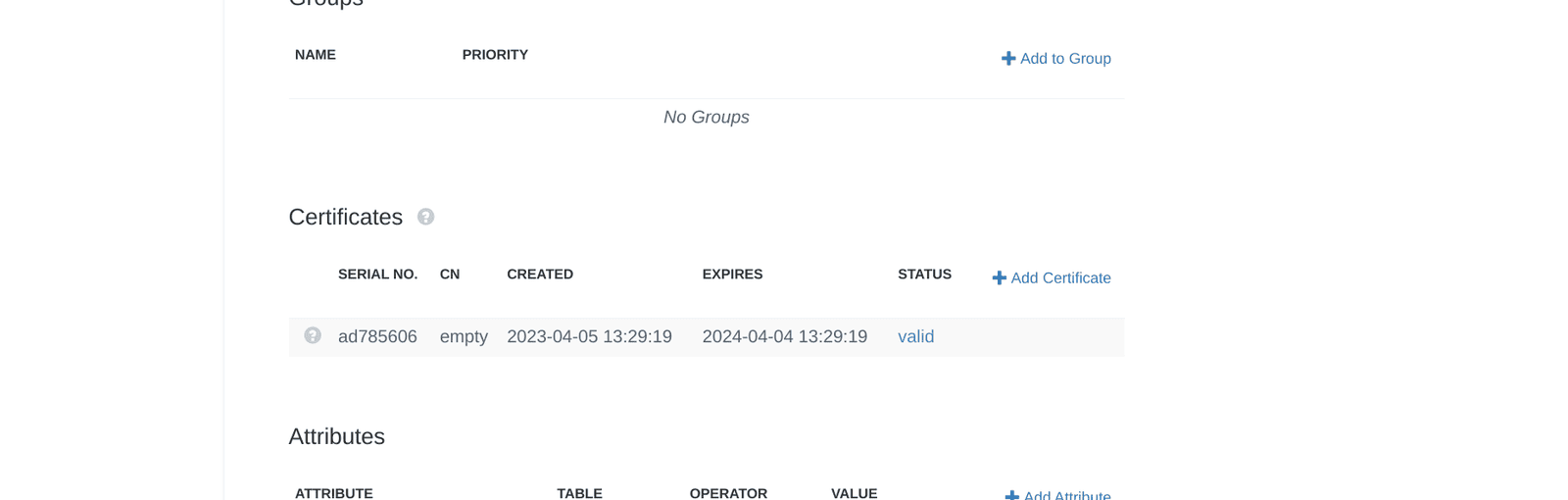
3. Generate Certificate > Download Certificate


4. After you download certificate, we can continue and change the authentication method in Wireless Network Properties.

5. In your wireless network settings, select the TLS method and pick your new User certificate. Also provide your username in the Identity input.
6. If everything went good, you should be able to connect to your secure wireless network using your client's certificate.
