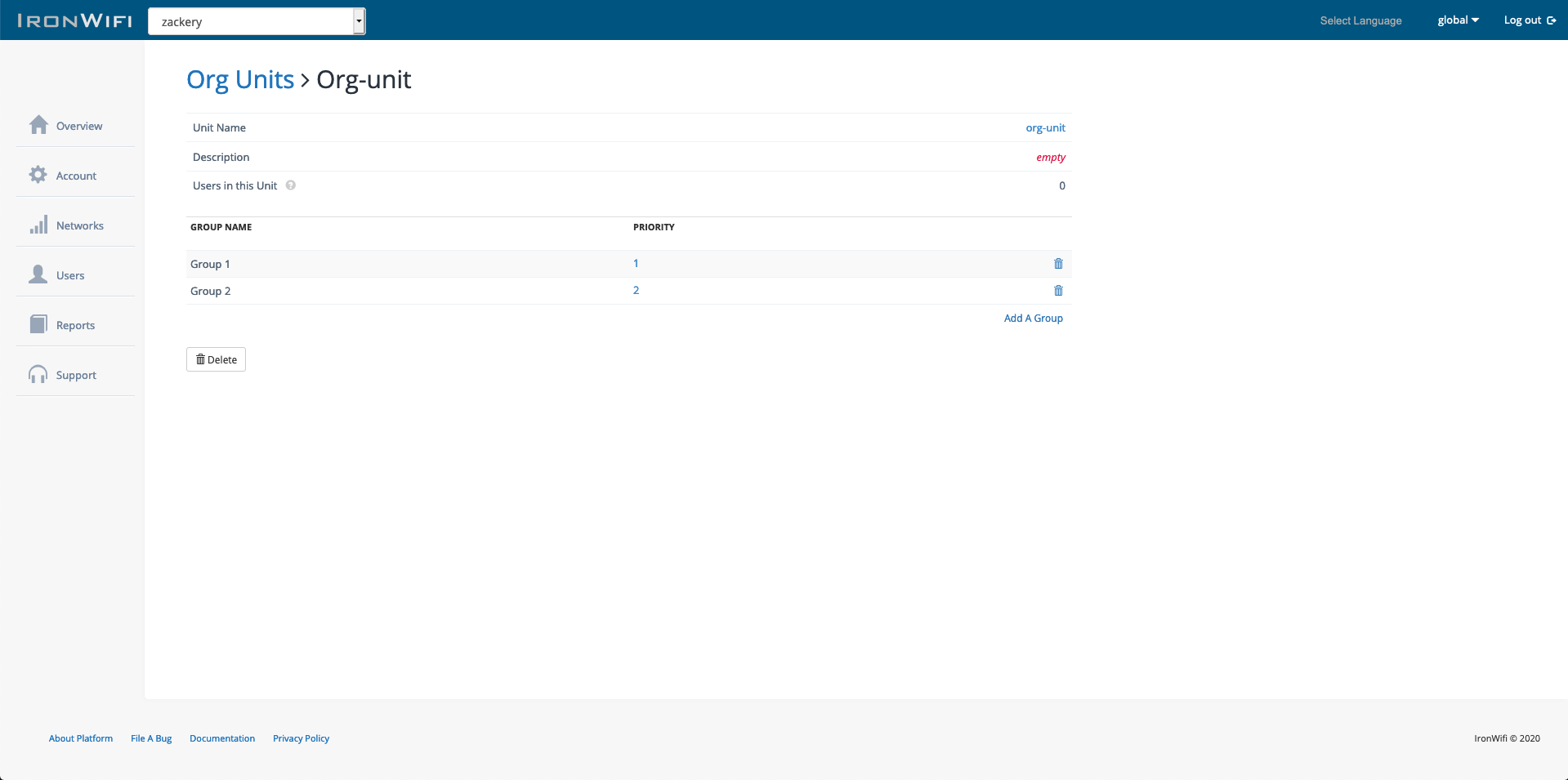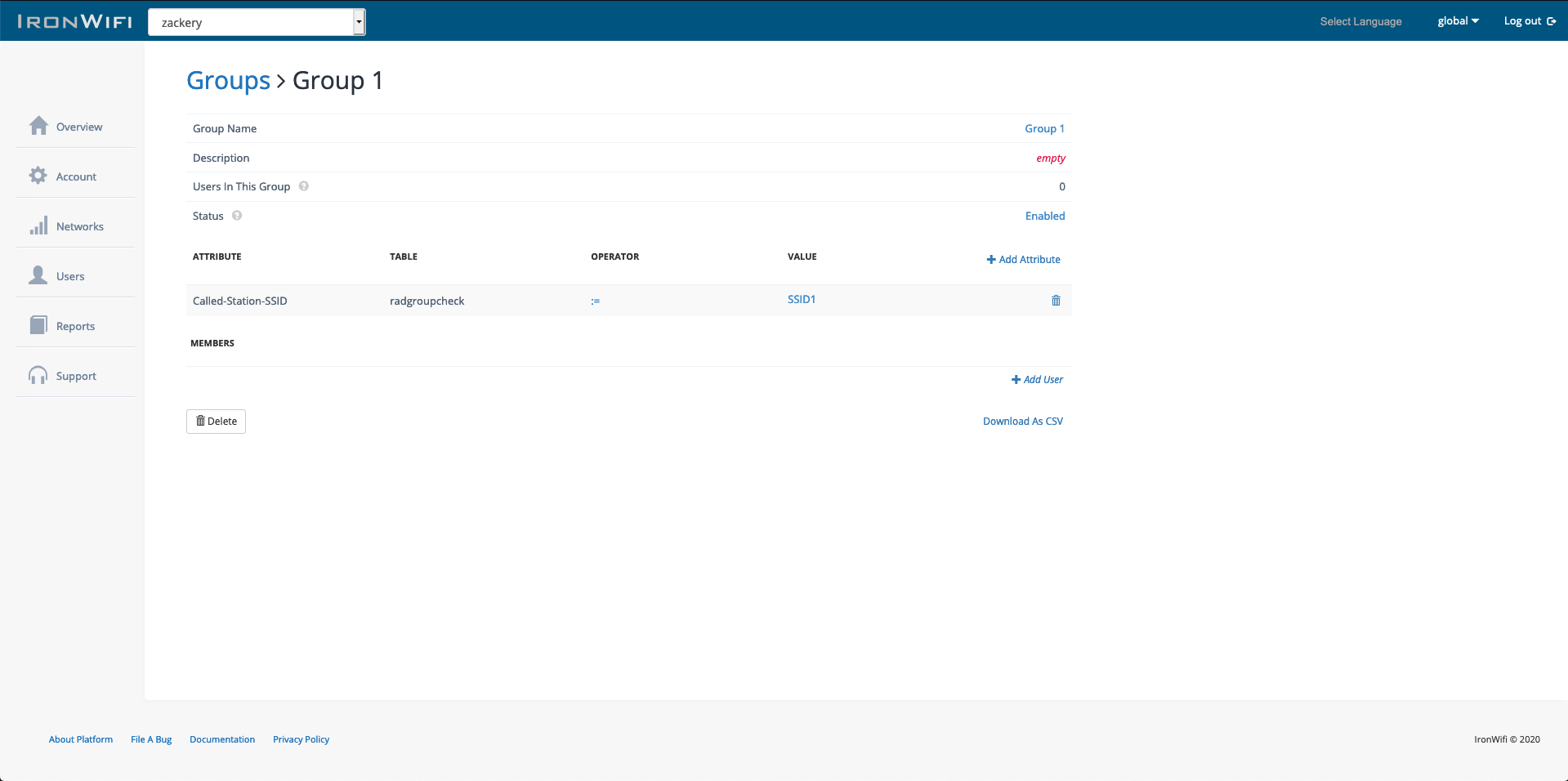What are attributes and how to use them?
IronWiFi supports thousands of attributes from over 100 vendors.
Two types of attributes are available - Check and Reply and these can be assigned to individual users or groups of users.
Common Check Attributes
Check attributes are used to compare received value with stored value. If the values match, Reply Attributes will be added to the Response that goes back to the AP/controller.
SSID
Called-Station-SSID - check SSID network value
Data limits
DATA-Total-Bytes := 1000000 (value in bytes)
DATA-Reset-Type := daily|weekly|monthly|never - how often to reset the counter
Time limits - all values should be in seconds
Max-All-Session - the maximum allowed total online time
Max-Daily-Session - maximum allowed daily online time
Max-Weekly-Session - the maximum allowed weekly online time
Max-Quarterly-Session - the maximum allowed quarterly online time
Max-Yearly-Session - the maximum allowed yearly online time
Expire-After - expire after the first usage
Login-Time - authentication window
Client Devices
Max-Devices - total number of client MAC addresses allowed to authenticate with the username
Simultaneous-Use - the maximum number of simultaneous sessions per username
Common Reply Attributes
Acct-Interim-Interval - how often to send accounting updates to the RADIUS server
Session-Timeout - a period of time after which to disconnect the user
Idle-Timeout - attribute for setting the maximum idle timeout. The user is logged out after this amount of time of inactivity (no traffic).
Tunnel-Private-Group-Id - VLAN defining attribute
Tunnel-Medium-Type - common value is 6
Tunnel-Type - common value is 13
Egress-VLANID - VLAN defining attribute
WISPr-Bandwidth-Max-Down / WISPr-Bandwidth-Max-Up - speed limit
Combination of Attributes
It's possible to combines attributes for filtering purpose. For example, if you want to allow users to connect only to SSID1, and not SSID2, do the following.
- create an Organizational Unit
- create Group1 with check attribute Called-Station-SSID
- create Group2 and change the status to Disabled
- assign both groups to the Organizational Unit - Group1 with priority 1 and Group2 with priority 2
- assign your users to the Organizational Unit